10 Free Resume Builder Tools That Will Transform Your Job Search


Sneha Satapathy
Introduction
In today's competitive job market, having a professionally designed resume is no longer optional—it's essential. Whether you're a recent graduate entering the workforce, a seasoned professional making a career change, or someone looking to climb the corporate ladder, your resume serves as your first impression to potential employers.
But creating a standout resume from scratch can be challenging. What sections should you include? How should you format your experience? What design elements will make your resume both attractive and ATS-friendly?
This is where free resume builder tools come in. These platforms simplify the resume creation process, offering templates, content suggestions, and design options that help you create a professional-looking document without the need for advanced design skills.
At Prepzo.ai, we understand the importance of having the right tools for your job search. That's why we've thoroughly tested and reviewed the top 10 free resume builder tools available in 2025, analyzing their features, pros, cons, and unique selling points to help you choose the one that best fits your needs.
Let's dive in and explore how these tools can transform your job search and complement Prepzo.ai's comprehensive suite of career advancement tools.
What Makes a Good Resume Builder?
Before we explore the top free resume builder tools, let's understand what features to look for:
| Feature | Rating |
|---|---|
| Templates | ⭐⭐⭐⭐⭐ |
| Ease of Use | ⭐⭐⭐⭐⭐ |
| ATS Compatibility | ⭐⭐⭐⭐⭐ |
Comparison Table
| Tool | Free Templates | ATS-Friendly | Download Formats |
|---|---|---|---|
| Standard Resume | 3 | ✅ | PDF, Word |
| Resume Genius | 5 | ✅ | PDF, Word, TXT |
| Canva | 50+ | ⚠️ | PDF, PNG, JPG |
| Indeed Resume | 10+ | ✅ | |
| Novoresume | 4 | ✅ |
-
User-Friendly Interface: The platform should be intuitive and easy to navigate, even for those with limited technical skills.
-
ATS Compatibility: In 2025, most companies use Applicant Tracking Systems (ATS) to screen resumes. A good resume builder creates documents that can pass through these systems successfully.
-
Customizable Templates: The tool should offer a variety of professional templates that can be customized to match your personal style and industry standards.
-
Content Suggestions: Helpful prompts and pre-written content can make it easier to highlight your skills and experiences effectively.
-
Download Options: The ability to download your resume in multiple formats (PDF, DOCX, etc.) ensures compatibility with various application systems.
-
Free Features: While many platforms offer premium options, a good free resume builder should provide substantial functionality without requiring payment.
Now, let's explore the top 10 free resume builder tools that meet these criteria and can help elevate your job search in 2025.
1. Canva: Best for Creative Professionals
Overview
Canva has established itself as the go-to free resume builder for creative professionals, offering a perfect blend of design flexibility and user-friendly functionality. With its drag-and-drop interface, Canva makes it easy to create visually stunning resumes that stand out from the crowd.
Key Features
- Drag-and-drop simplicity
- Hundreds of free templates
- Direct export to PDF or PNG
- Free forever (premium upgrades optional)
Pros
- Extremely user-friendly interface
- Visually stunning templates
- No download paywalls for basic features
- Highly recommended on Reddit and social platforms
Cons
- Some advanced features require premium subscription
- May be too design-focused for traditional industries
- Limited ATS optimization features
Why Choose Canva
If you're in a creative field like marketing, design, or digital media, Canva's resume builder offers the perfect balance of professional structure and creative freedom. The platform's intuitive interface means you can create a polished, eye-catching resume in minutes, even without design experience.
How Prepzo.ai Can Help
While Canva excels at design, it doesn't offer ATS optimization guidance. Prepzo.ai's Resume Analyzer can complement your Canva-created resume by analyzing it for ATS compatibility and suggesting improvements to ensure your beautifully designed resume actually reaches human recruiters.
2. Zety: Best for Beginners Needing Guidance
Overview
Zety stands out as an excellent choice for job seekers who need step-by-step guidance through the resume creation process. Its wizard-based approach takes the guesswork out of resume building, making it ideal for beginners or those who haven't updated their resume in years.
Key Features
- Step-by-step wizard
- Customizable sections
- ATS-friendly templates
Pros
- Professional-looking templates
- Guided resume creation process
- Strong content suggestions
Cons
- Free to build but requires payment to download
- Limited customization in free version
- Some users report "screenshot hack" to avoid payment
Why Choose Zety
If you're unsure about what to include in your resume or how to phrase your accomplishments, Zety's guided approach provides valuable structure. The platform excels at helping users create professional, recruiter-approved resumes with minimal effort.
How Prepzo.ai Can Help
While Zety offers generic content suggestions, Prepzo.ai's AI career coach provides personalized advice based on your specific career goals and industry. Our voice bot remembers every conversation and builds custom-tailored advice that goes beyond template-based suggestions.
3. Resume.com: Best Truly Free Option for Everyone
Overview
Resume.com stands out in the crowded field of resume builders by offering a completely free service with no hidden fees or download paywalls. This platform is particularly valuable for veterans transitioning to civilian careers and federal job seekers.
Key Features
- 100% free with no hidden fees
- Templates suited for federal, military-to-civilian transitions
- No download paywalls
Pros
- Truly free service with no hidden costs
- Specialized templates for government positions
- Simple, straightforward interface
Cons
- Less visually impressive than some competitors
- Fewer advanced features
- Limited customization options
Why Choose Resume.com
If you're on a tight budget or simply want a no-nonsense resume builder without the upsell tactics, Resume.com delivers exactly what it promises: a completely free tool to create and download professional resumes.
How Prepzo.ai Can Help
Resume.com offers basic templates, but lacks personalized guidance. Prepzo.ai's voice bot career guidance can help veterans and other job seekers translate their experience into compelling civilian terms, providing context-aware advice that static templates cannot.
4. Novoresume: Best for Federal Resumes
Overview
Novoresume has carved out a niche as the go-to resume builder for federal job applications, offering specialized templates and guidance for government positions. Its clean, structured layouts are perfect for the detailed requirements of federal resumes.
Key Features
- Specific "Federal Resume" format
- Clean and structured layouts
- Helpful content suggestions
Pros
- Specialized for government applications
- Clean, professional designs
- Content suggestions tailored to federal requirements
Cons
- Limited free features
- Full functionality requires premium version
- Less suitable for creative industries
Why Choose Novoresume
If you're targeting federal government positions, Novoresume's specialized templates and guidance can significantly increase your chances of success. The platform understands the unique requirements of federal applications and helps you meet them effectively.
How Prepzo.ai Can Help
Federal resumes have strict compliance requirements. Prepzo.ai's Resume Analyzer can provide detailed feedback on federal resume compliance beyond Novoresume's basic checks, ensuring your application meets all necessary criteria.
5. Resume Genius: Best for Fast Resume Creation
Overview
Resume Genius lives up to its name by offering one of the fastest ways to create a professional resume. With its "fill-in-the-blank" approach and smart templates, you can have a polished resume ready in as little as 5 minutes.
Key Features
- Easy "fill-in-the-blank" prompts
- Smart templates
- Quick 5-minute build
Pros
- Extremely fast resume creation
- Professional templates
- User-friendly interface
Cons
- Download requires signing up for a free trial
- Limited customization options
- May produce generic-looking resumes
Why Choose Resume Genius
If you're short on time and need a professional resume quickly, Resume Genius offers the most efficient path to a completed document. It's perfect for last-minute job applications or when you need to update your resume in a hurry.
How Prepzo.ai Can Help
While Resume Genius excels at speed, it may lack personalization. Prepzo.ai's AI capabilities can enhance your quick template with more personalized content suggestions, helping your resume stand out even when created rapidly.
6. Indeed Resume Builder: Best for Active Job Seekers
Overview
Indeed's Resume Builder offers a unique advantage for active job seekers: direct integration with Indeed's vast job listing platform. This seamless connection allows you to create a resume and immediately apply to relevant positions without leaving the site.
Key Features
- Direct integration with job applications
- Editable anytime
- Mobile-friendly interface
Pros
- Seamless integration with Indeed job listings
- Free to use and download
- Easy to update as needed
Cons
- Limited template variety
- Basic design options
- Tied to Indeed platform
Why Choose Indeed Resume Builder
If you're actively applying to multiple positions on Indeed, this builder streamlines the process by allowing you to create a resume that's optimized for the platform's job listings. The ability to apply with one click saves valuable time during your job search.
How Prepzo.ai Can Help
Indeed's job matching is limited to its own platform. Prepzo.ai's Job Search tool provides more comprehensive job matching across multiple platforms, finding opportunities that might not appear on Indeed alone.
7. Kickresume: Best for Portfolio Integration
Overview
Kickresume offers a unique combination of resume building and portfolio creation, making it ideal for creative professionals who want to showcase their work alongside their credentials. The platform strikes a balance between professional presentation and creative expression.
Key Features
- Templates for multiple industries
- LinkedIn integration
- Cover letter builder included
Pros
- Professional yet creative templates
- Portfolio integration options
- Comprehensive career tools
Cons
- Limited free templates (only 4)
- Most features require premium subscription
- Some templates may be too vibrant for traditional industries
Why Choose Kickresume
If you're in a field where showing your work is as important as listing your experience, Kickresume's portfolio integration provides a compelling solution. The platform helps you create a cohesive professional identity across multiple documents.
How Prepzo.ai Can Help
Kickresume offers basic LinkedIn integration, but Prepzo.ai's LinkedIn Optimizer provides advanced strategies for maximizing your LinkedIn profile's impact, ensuring consistency between your resume and online presence.
8. VisualCV: Best for Career Growth Tracking
Overview
VisualCV stands out for its unique performance tracking features, allowing you to create multiple resume versions and monitor their effectiveness. This data-driven approach helps you refine your resume strategy over time.
Key Features
- Create multiple versions
- Performance tracking features
- Easy import from LinkedIn
Pros
- Ability to track resume performance
- Multiple resume versions for different applications
- Professional templates
Cons
- Limited free functionality
- Premium features require subscription
- Learning curve for tracking features
Why Choose VisualCV
If you're applying to multiple types of positions or want to test different resume strategies, VisualCV's tracking capabilities provide valuable insights. The platform helps you understand which resume versions are most effective for different roles.
How Prepzo.ai Can Help
While VisualCV offers basic tracking, Prepzo.ai's comprehensive career guidance provides deeper insights than basic metrics, helping you understand not just which resume works, but why it works and how to improve further.
9. CakeResume: Best for Tech Professionals
Overview
CakeResume has established itself as the premier resume builder for tech professionals, offering specialized templates and features designed for software developers, UX/UI designers, and other technical roles. Its modern, clean designs highlight technical skills effectively.
Key Features
- Highly customizable layouts
- Drag-and-drop editing
- Portfolio sections available
Pros
- Specialized for tech and design industries
- Combined resume and portfolio functionality
- Modern, clean designs
Cons
- Limited free features
- Less suitable for traditional industries
- Steeper learning curve
Why Choose CakeResume
If you're in a technical field, CakeResume's specialized templates and skill visualization features help you present your technical abilities in a way that resonates with tech recruiters. The platform understands the unique requirements of tech hiring.
How Prepzo.ai Can Help
CakeResume excels at presenting technical skills, but Prepzo.ai's tech-focused career guidance can enhance your resume with industry-specific advice on emerging skills and trends in the tech sector.
10. Standard Resume: Best for Minimalist Designs
Overview
Standard Resume takes a "less is more" approach, focusing on clean, minimalist designs that prioritize content over flashy visuals. This approach results in highly ATS-friendly resumes that maintain a professional, sophisticated appearance.
Key Features
- ATS-friendly layouts
- Clean, no-fruff designs
- Focus on readability
Pros
- Highly ATS-compatible
- Clean, professional appearance
- Easy to use
Cons
- Limited design options
- Basic customization
- May appear too simple for some users
Why Choose Standard Resume
If you're applying to roles in conservative industries or through ATS systems, Standard Resume's minimalist approach ensures your content takes center stage. The platform excels at creating resumes that are both human and machine-readable.
How Prepzo.ai Can Help
Standard Resume creates clean layouts, but Prepzo.ai's Resume Analyzer can provide detailed ATS compatibility analysis and improvement suggestions, ensuring your minimalist resume performs optimally in automated screening systems.
How to Choose the Right Resume Builder for Your Needs
With so many excellent options available, how do you choose the right resume builder for your specific situation? Consider these factors:
-
Your Industry: Creative fields may benefit from visually distinctive resumes (Canva, Kickresume), while traditional industries might prefer more conservative designs (Standard Resume, Resume Genius).
-
Your Technical Comfort: If you're not tech-savvy, choose a guided option like Zety or Resume Genius. More confident users might prefer the customization of Canva or CakeResume.
-
Your Timeline: Need a resume immediately? Resume Genius can help you create one in minutes. Have more time? VisualCV or Kickresume allow for more detailed customization.
-
Your Budget: While all these tools offer free options, some provide more functionality without payment than others. Resume.com and Indeed Resume Builder are completely free, while others may limit downloads or features in their free versions.
-
Your Application Goals: Applying to federal jobs? Novoresume is specialized for that purpose. Sending out many applications? Indeed's integration with job listings could save you time.
Remember that you can always start with one builder and switch to another if it doesn't meet your needs. Many job seekers even use multiple builders for different types of applications.
How Prepzo.ai Complements Free Resume Builders
While free resume builders provide excellent starting points for your job search documents, Prepzo.ai offers a suite of AI-powered tools that can take your career search to the next level:
-
Resume Analyzer: After creating your resume with any of the tools above, Prepzo.ai's analyzer can evaluate it for ATS compatibility, content strength, and improvement opportunities.
-
Cover Letter Generator: Complement your resume with a personalized cover letter that matches your resume's tone and highlights your most relevant qualifications.
-
LinkedIn Optimizer: Ensure consistency between your resume and LinkedIn profile, maximizing your visibility to recruiters across platforms.
-
AI Career Guidance: Get personalized career advice from our AI voice bot that remembers every conversation and builds custom-tailored recommendations.
-
Job Search Assistant: Find opportunities across multiple platforms that match your newly created resume, expanding your search beyond individual job boards.
By combining the design capabilities of free resume builders with Prepzo.ai's intelligent career tools, you create a powerful job search strategy that addresses every aspect of the application process.
Frequently Asked Questions About Free Resume Builders
Are free resume builders really worth it?
Absolutely. Modern free resume builders offer professional templates, content guidance, and design tools that would have cost hundreds of dollars through professional resume writing services just a few years ago. While premium features can be helpful, the free versions of the tools listed above provide everything most job seekers need to create impressive resumes.
Will resumes made with free builders pass ATS systems?
Most of the builders mentioned (particularly Standard Resume, Resume Genius, and Indeed Resume Builder) create ATS-friendly resumes by default. However, for maximum ATS compatibility, consider using Prepzo.ai's Resume Analyzer after creating your resume to identify any potential issues.
Can I use multiple resume builders?
Yes! Many job seekers use different builders for different purposes. You might use Canva for a creative role application, Standard Resume for a corporate position, and Novoresume for a government job. There's no rule saying you must stick with just one tool.
How often should I update my resume?
Career experts recommend updating your resume at least every 6-12 months, even if you're not actively job searching. This ensures your recent accomplishments are included and keeps you ready for unexpected opportunities. Most of these builders make it easy to log back in and update your existing resume.
Should I pay for premium resume builder features?
It depends on your specific needs. If you're applying to highly competitive positions or executive roles, premium features like advanced customization, unlimited templates, or cover letter builders might be worth the investment. However, most job seekers can create excellent resumes using just the free features of these platforms.
Conclusion: Transform Your Job Search with the Right Tools
In 2025's competitive job market, having a professional, well-designed resume is more important than ever. The free resume builder tools we've reviewed offer accessible ways to create impressive resumes regardless of your design skills or technical expertise.
By choosing the right builder for your specific needs and complementing it with Prepzo.ai's suite of career advancement tools, you can transform your job search from a stressful process into a strategic pathway to your dream career.
Remember that your resume is just one component of a successful job search strategy. For comprehensive career guidance, resume analysis, cover letter generation, LinkedIn optimization, and personalized job search assistance, explore the full range of AI-powered tools available at Prepzo.ai.
Start building your professional resume today, and take the first step toward transforming your job search and advancing your career.

Sneha Satapathy
Related Articles

Resume, Cover Letter and Interview Tips for Getting Hired as a Non‑German Speaking Expat in Germany
You can get a job in Germany without speaking German by targeting English-friendly companies, using a German-style CV, writing tailored cover letters, and preparing for direct interview styles. Focus on tech hubs like Berlin and Munich. Show willingness to learn German and use tools like Prepzo AI to optimize your CV and practice interviews for better chances.
Abhishek Singla
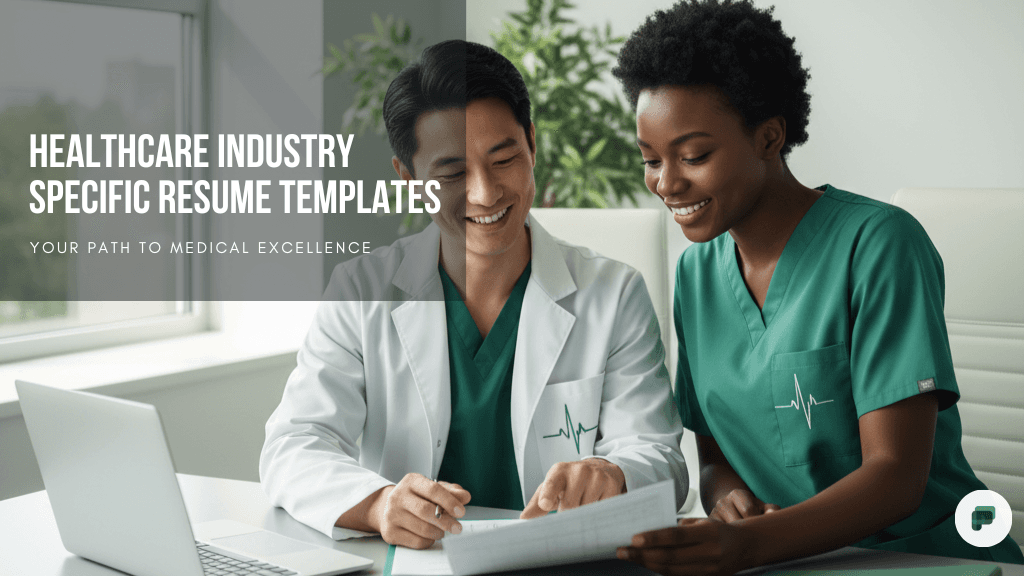
Healthcare Industry-Specific Resume Templates: Your Path to Medical Excellence
Showcase not just your medical knowledge but also your ability to work in high-pressure environments, collaborate with multidisciplinary teams, and maintain the highest standards of patient care
Sneha Satapathy
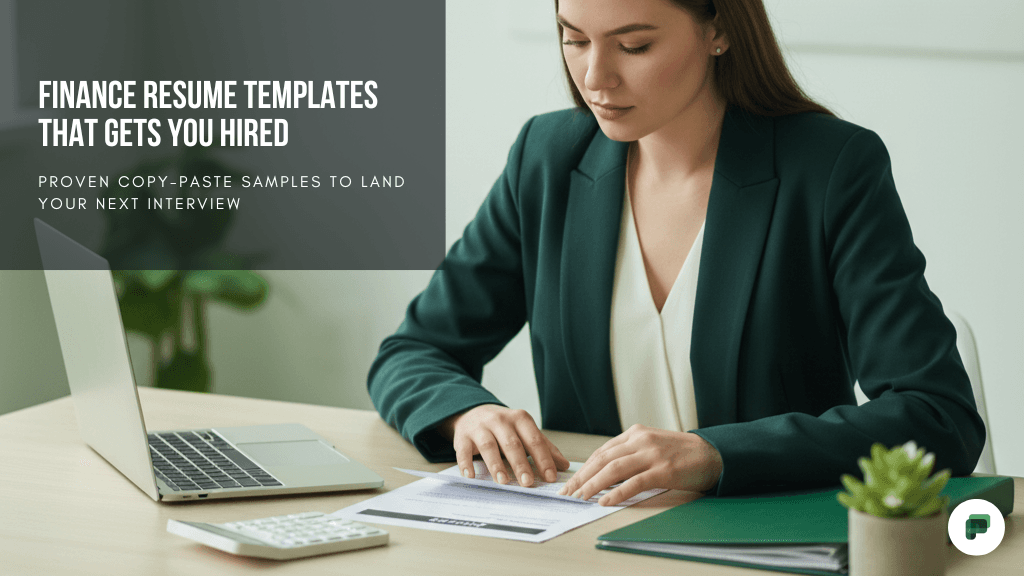
Finance Industry-Specific Resume Templates: Copy-Paste Samples to Land Interviews
Copy-paste finance resume templates plus tips for ATS-friendly, professional resumes.
Sneha Satapathy